Want to make your Google Ads stand out? Extensions can boost visibility, clicks, and user engagement by adding extra details to your ads. This guide covers everything you need to know about crafting effective extension copy, including:
- Types of Extensions: Sitelinks, callouts, and structured snippets.
- Writing Principles: Keep it relevant, clear, and aligned with Google's guidelines.
- Optimization Tips: Use dynamic extensions, test variations, and track performance metrics.
- Practical Examples: Learn how to write concise, action-driven copy for better results.
Mastering ad extensions can improve your campaigns' performance and help users find exactly what they need. Let’s dive in!
Google Ads Extensions EXPLAINED: A Complete Guide

Types of Google Ads Extensions and Their Functions
Google Ads extensions help make your ads more noticeable and useful by adding extra details that encourage users to take action.
Sitelink Extensions
Sitelink extensions are additional links within your ad that lead users to specific pages on your website. These links can direct users to relevant sections, improving their experience and driving more conversions.
Tips for effective sitelinks:
- Link to important pages like product categories, promotions, or contact forms.
- Use clear and action-driven text, such as "Shop Winter Sale" or "Schedule a Consultation."
- Add short descriptions to provide more context about the link.
By offering quick access to key information, sitelinks can help users find exactly what they’re looking for, fast.
Callout Extensions
Callout extensions are short pieces of text (up to 25 characters) that emphasize what makes your business stand out. They work alongside your main ad copy to highlight your top selling points.
Tips for crafting callout extensions:
- Highlight what sets you apart, like unique services or guarantees.
- Avoid repeating details already covered in your main ad.
- Experiment with different callouts to see what resonates best.
Examples of strong callouts:
- "Free Next-Day Shipping"
- "24/7 Customer Support"
- "Risk-Free Returns"
With the right callouts, you can quickly grab attention and communicate your strengths.
Structured Snippets
Structured snippets let you showcase specific details about your products or services using predefined headers. These snippets add clarity and relevance to your ad.
| Header Type | Example Values |
|---|---|
| Brands | Nike, Adidas, Puma |
| Services | Brake Repair, Oil Change, Towing |
| Amenities | Pool, Gym, Free Wi-Fi, Restaurant |
Key tips:
- Pick headers that align with your business and offerings.
- Highlight your most appealing features or services.
- Keep the values short and to the point.
Structured snippets make it easier for users to understand what you offer, increasing the chances they’ll engage with your ad.
Now that we’ve broken down these extensions, let’s dive into how to write ad copy that makes the most of them.
Principles for Writing Effective Google Ads Extensions Copy
Writing strong ad extension copy can boost your ad's performance and make your campaign more impactful overall.
Relevance and Consistency
Your ad extensions should align closely with your main ad copy and landing pages. This helps create a smooth experience for users, from their initial search to taking action.
When writing extension copy, focus on:
- Message alignment: Use extensions to build on your main ad’s message by adding extra details or benefits.
- Landing page relevance: Ensure the linked page delivers on the promise made in the extension.
- Brand voice: Keep the tone and style consistent across all extensions.
For example, if you're using sitelinks, link to pages that directly meet user needs, like product categories or special offers.
Clarity and Brevity
Google's character limits mean every word counts. Craft concise, clear copy for each extension type:
| Extension Type | Character Limit | Example |
|---|---|---|
| Callout | 25 characters | "Exclusive Holiday Deals" |
| Sitelink Description | 35 characters per line | "Book a Demo Today" |
| Structured Snippet | 25 characters per value | "Premium Wool Scarves" |
Avoid unnecessary filler words or complex jargon.
Following Google Guidelines
Adhering to Google's rules ensures your extensions stay active. Key points to remember:
Content Guidelines:
- Skip excessive punctuation, symbols, or overly promotional language.
- Use accurate and current information.
- Avoid repeating the same content across extensions.
Format Requirements:
- Use proper capitalization (all caps only for branded terms).
- Follow correct grammar and punctuation rules.
- Avoid unnecessary abbreviations.
Because Google frequently updates its policies, review your extensions regularly to ensure they meet the latest requirements and remain effective.
With these principles in place, you're ready to dive into advanced strategies for optimizing your extensions further.
Strategies for Optimizing Google Ads Extensions
Focusing on relevance, clarity, and following best practices, these advanced strategies can help you get the most out of your ad extensions.
Combining Multiple Extension Levels
Using extensions at different levels can make your ads more effective by tailoring messages to specific audiences. Here's how you can structure them:
| Extension Level | Purpose | Example |
|---|---|---|
| Campaign-level | Broad messaging for overall branding | Company promotions |
| Ad group-level | Focused on product categories | Category benefits |
| Ad-level | Specific to individual offers | Limited-time deals |
This layered approach ensures your messaging appeals to both broad and niche audience segments.
Leveraging Dynamic Extensions
Dynamic extensions are powered by Google's machine learning and pull content directly from your website. They automatically update to reflect the most current information, making them especially useful for businesses with large inventories.
Why use them?
- Keep extension content up to date without manual effort.
- Handle large product catalogs efficiently.
- Boost ad relevance, which can improve performance metrics.
For example, if your website lists a new product or promotion, dynamic extensions can reflect this change in your ads without requiring additional setup.
Testing and Monitoring Results
To fine-tune your ad extensions, focus on tracking critical performance metrics like:
- Click-through rates (CTR): How often users click your ad.
- Conversion rates: The percentage of users completing a desired action.
- Cost per conversion: How much you're spending to achieve each conversion.
- Extension interaction rates: How often users engage with specific extensions.
Experiment with different variations of your extensions to see what works best. For instance, an online retailer might test callout extensions like "Free Next-Day Delivery" versus "24/7 Customer Support" to determine which drives more clicks or conversions. Use these insights to refine your strategy and maximize results.
sbb-itb-89b8f36
Integrating Extensions with Main Ad Copy for Better Results
Matching with Headlines and Descriptions
Your ad's components should work together to convey a unified message. Use the main headline to spotlight your primary offer (e.g., "Professional Web Design Services"), descriptions to emphasize benefits (like "Custom websites built by experts"), and extensions to add extra details such as "Portfolio • Pricing • Case Studies." Extensions should complement the core message by addressing additional user needs or showcasing extra perks.
Including Relevant Keywords
Adding the right keywords to your extensions can boost relevance and improve quality scores by aligning with what users are searching for. Just make sure the keywords feel natural and fit seamlessly into your message.
Tips for keyword placement:
- Include keywords that enhance your main ad copy.
- Use long-tail keywords to capture specific search intent.
- Keep the language smooth and conversational.
- Experiment with different keyword combinations to find the most effective ones.
By weaving relevant keywords into extensions, you not only better align with user intent but also improve key performance metrics like click-through rates.
Encouraging Action with Clear Calls to Action
Well-crafted calls to action (CTAs) in your extensions can significantly increase engagement. Each type of extension offers a chance to prompt users to take specific actions.
CTA tips for better results:
- Match the CTA to your ad's goal and clearly communicate its value.
- Use action-driven language that creates urgency.
- Test different CTAs to see which ones resonate most with your audience.
"Ad extensions can improve ad quality scores by providing additional value and context to the main ad message. For example, a callout extension that highlights a unique product feature can improve ad relevance and quality scores" [1][3].
Resources for PPC Optimization
To put the strategies you've learned into action, using the right tools and resources can simplify the process and improve your results. Below are some key resources to help refine your ad extensions strategy.
Top PPC Marketing Directory
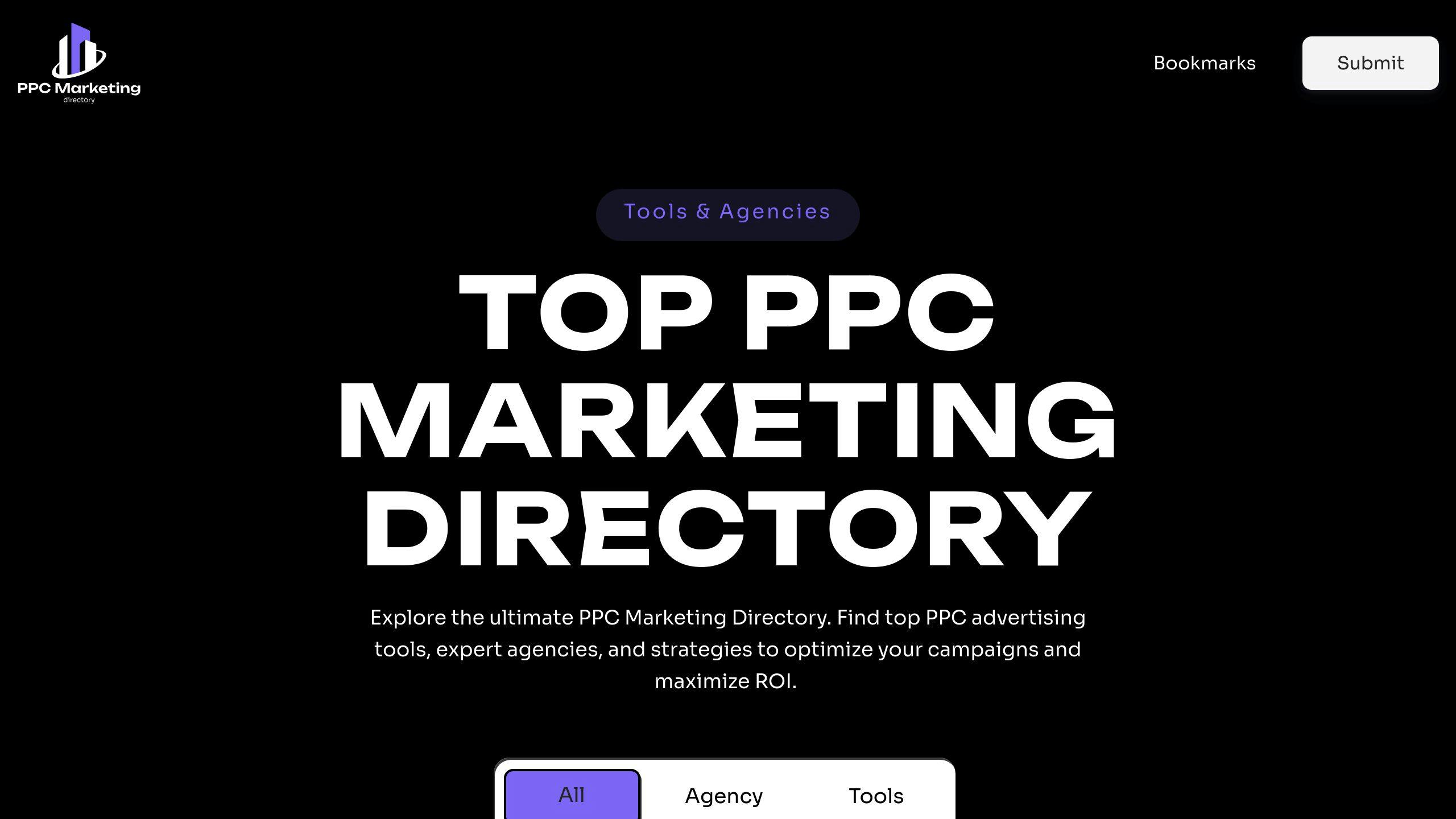
The Top PPC Marketing Directory is a go-to platform for businesses aiming to fine-tune their Google Ads extensions and overall PPC campaigns. It provides tools and services designed to improve performance and efficiency.
Some of the features offered include:
- Tools for keyword research and integration
- Insights for analyzing extension performance
- Help with refining strategies
- Support for campaign improvements
This directory also connects advertisers with agencies that specialize in crafting and implementing customized strategies for ad extensions, ensuring better results.
"Regular optimization of campaigns is crucial for improving metrics like conversion rates, bounce rates, impressions, and CTR" [4].
One standout tool featured is the Google Ads Performance Grader, which helps identify areas to improve both ad extensions and overall PPC performance [2].
Conclusion: Writing Impactful Google Ads Extensions
Writing strong Google Ads extensions requires a mix of technical know-how and creative writing. Well-crafted extensions can boost your campaign's visibility and grab users' attention.
Here are three key principles to guide your extension strategy:
Stay Relevant and Aligned
Your extensions should match your main ad copy to add extra value, keep the message consistent, and improve Quality Scores [5]. Make sure they enhance your primary ad content rather than distract from it.
Focus on Performance
Keep a close eye on how your extensions are doing and tweak them when needed. Data shows ads with well-matched extensions are more likely to rank higher on search results pages [2].
Follow Best Practices
Stick to Google's guidelines by using keywords, action-focused language, and consistent branding. Test different versions to see what works best. This not only keeps your ads compliant but also improves their relevance and overall performance.
When writing extension copy, emphasize what users will gain - like saving time or cutting costs - instead of just listing product features [6]. This makes your message more persuasive and effective.
Remember, creating great extensions is a continuous process. Regular testing and fine-tuning, along with using optimization tools, can help you run campaigns that deliver better results.
Extensions play a big role in ad success. By consistently applying these principles, you can make the most of Google Ads extensions and achieve measurable improvements in your campaigns.
FAQs
These FAQs tackle common challenges and offer practical tips for getting the most out of Google Ads extensions.
How do you write a sitelink description?
Crafting sitelink descriptions takes a balance of clarity, relevance, and adherence to Google's character limits. Here's what works:
- Action-Oriented Language: Focus on benefits and use language that encourages users to take action.
- Relevant Keywords: Include terms that align with what users are searching for.
- Consistency with Your Website: Make sure the descriptions match your site's structure and offerings.
Examples of effective sitelinks:
| Purpose | Poor Example | Strong Example |
|---|---|---|
| Product/Offer | "View Products" | "Custom Sofas - Free Delivery" |
| Customer Service | "Contact" | "24/7 Support - Live Chat" |
Testing and refining sitelink descriptions can lead to better ad performance and higher engagement.
What's the difference between callout extensions and structured snippets?
Callout extensions emphasize your unique selling points, while structured snippets use predefined headers to display specific details about your offerings. Both add value to your ads but are designed for different purposes [2][4].
How can I measure extension effectiveness?
Use Google Ads reporting tools to track metrics like CTR, conversion rates, and cost per conversion. Analyzing how users interact with various extensions can help you pinpoint the most effective ones and fine-tune your approach [6][5].
"Regular optimization of campaigns is crucial for improving metrics like conversion rates, bounce rates, impressions, and CTR" [4].


