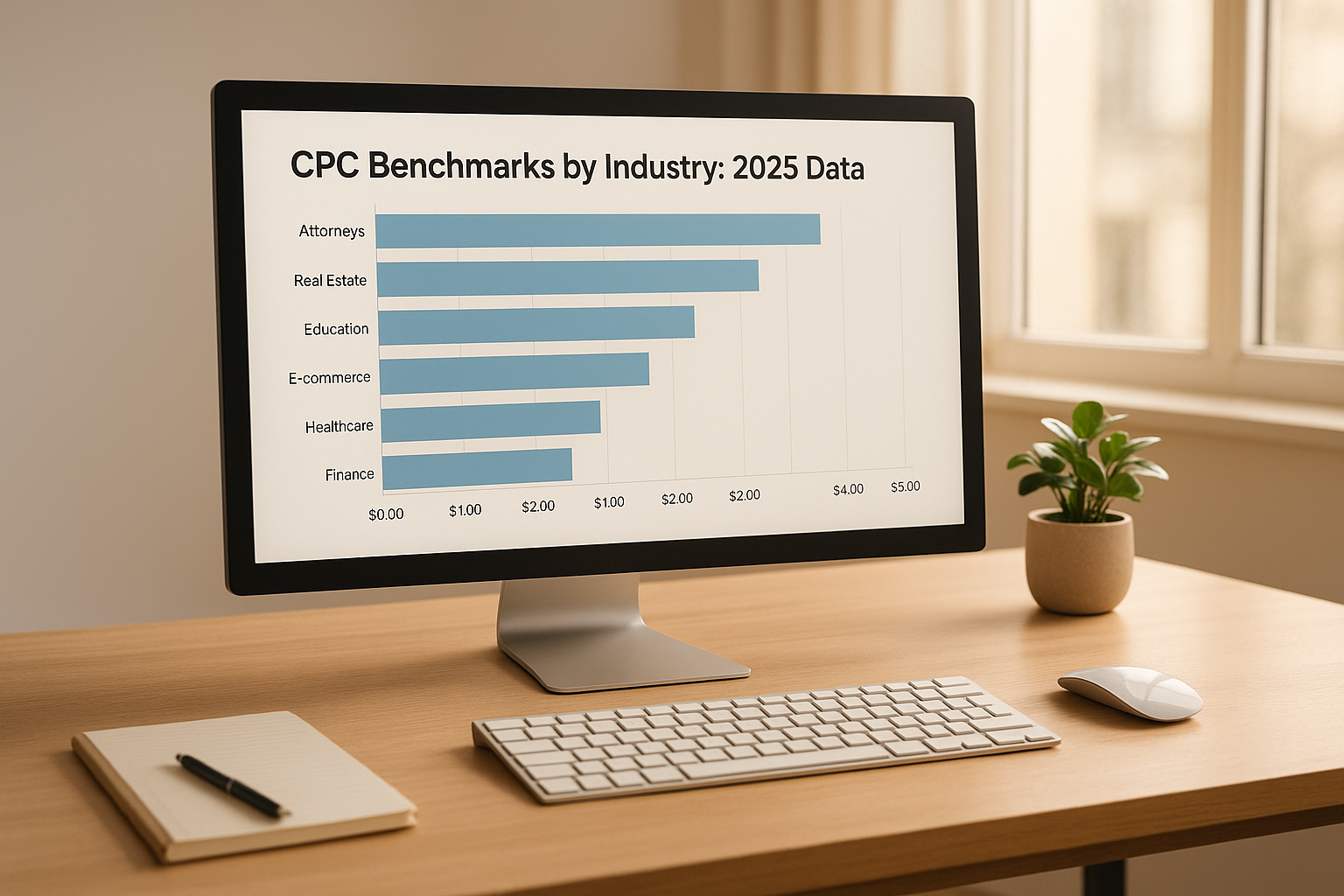A/B testing is a method of comparing two versions of your Google Ads to determine which performs better. This process helps you improve metrics like click-through rate (CTR), conversion rate, and cost per click (CPC). Here's how to get started:
- What to Test: Headlines, descriptions, call-to-action phrases, ad extensions, and URLs.
- How to Test: Use Google Ads Experiments to run tests with a 50/50 traffic split for accurate results.
- Key Metrics: Focus on CTR, Quality Score, CPC, and conversion rate to measure performance.
- Test Duration: High traffic (7–14 days), medium traffic (14–21 days), low traffic (30+ days).
- Best Practices: Test one variable at a time, use a strong control group, and ensure statistical significance (95% confidence level).
Quick Comparison of Test Elements
| Element | What to Test | Impact |
|---|---|---|
| Headlines | Benefit statements, questions, numbers | CTR |
| Descriptions | Features vs. benefits, urgency phrases | Engagement, conversions |
| Call-to-Actions (CTAs) | Action-oriented, urgency-driven | Conversion rate |
| Ad Extensions | Sitelinks, callouts, display URLs | Overall engagement |
Setting Up Google Ads Tests

Using Google Ads Experiments
To set up A/B tests in Google Ads, you'll use the Experiments feature. You can find it under the Tools & Settings menu in the Measurement section. This tool ensures accurate testing while offering detailed performance insights.
Here’s how to create a new experiment:
- Click + New experiment in the Experiments dashboard.
- Select Ad variation as the type of experiment.
- Pick the campaign you want to test.
- Give your experiment a name and optional description.
- Choose Create a copy of your campaign to test variations.
Once you've set up the experiment, configure the test settings to ensure accurate comparisons.
Test Settings and Parameters
Here’s how to set up your test parameters for reliable results:
- Traffic Split: A 50/50 split between the control and variant groups is ideal for faster results. If you're testing significant changes or have budget limitations, you can use an 80/20 split as a safer option.
- Test Duration: The duration depends on your traffic levels:
- High traffic (1,000+ daily clicks): Run for 7-14 days.
- Medium traffic (500-1,000 daily clicks): Run for 14-21 days.
- Low traffic (under 500 daily clicks): Run for 30+ days.
- Budget Allocation: Match your budget allocation to the traffic split. For instance, a 50/50 split means equal budgets for both groups.
Test Structure Guidelines
To ensure reliable results, follow these key guidelines:
- Test One Variable at a Time: Focus on a single element, like headlines, while keeping everything else consistent. This makes it easier to identify what’s driving changes in performance.
- Sample Size: Determine the minimum sample size based on:
- Your current conversion rate.
- A 95% confidence level (recommended).
- The smallest effect size you want to detect (typically 10-20%).
For example, if your conversion rate is 2%:
- Detecting a 20% improvement requires around 50,000 impressions.
- Detecting a 10% improvement requires about 200,000 impressions.
- Control Group: Use your best-performing ad as the control. This ensures you’re comparing against your strongest benchmark rather than a weaker option.
How To A/B Test Your Ad Copy In Google Ads
What to Test in Ad Copy
Once your experiments are ready, it's time to dive into testing the key elements of your ad copy.
Testing Headlines and Descriptions
Here are some headline and description variations worth trying:
Headline Ideas:
- Compare benefit statements like "Save 50% Today" vs. "Free Shipping."
- Test questions against statements - for example, "Need Website Help?" vs. "Professional Web Design."
- Use numbers versus text, such as "24/7 Support" vs. "Round-the-Clock Support."
Description Ideas:
- Highlight features vs. benefits to see what resonates more.
- Try different urgency phrases, like "Limited Time" vs. "While Supplies Last."
- Experiment with social proof, such as "Trusted by 10,000+ Businesses" vs. "Award-winning Service."
Then, assess how different call-to-action (CTA) phrases impact engagement.
Testing Call-to-Action Text
Your CTA can make or break your ad. Test these variations to find what works:
Action-Oriented CTAs:
- Direct commands like "Buy Now" or "Shop Today."
- Softer approaches like "Learn More" or "Discover How."
- Problem-solving phrases like "Start Saving" or "Get Started."
Urgency-Driven CTAs:
- Time-sensitive phrases like "Order Today."
- Scarcity-focused options like "Limited Spots."
- Benefit-focused CTAs like "Save Now."
Testing Extensions and URLs
Beyond the core text, experiment with ad extensions and URLs to optimize performance:
Sitelink Extensions:
- Test different page combinations.
- Compare sitelink descriptions.
- Experiment with short vs. detailed text.
Display URL Paths:
- Incorporate keywords into paths.
- Test branded vs. non-branded paths.
- Try benefit-driven paths like "/Special-Offer" vs. "/Products."
Callout Extensions:
- Highlight key features.
- Compare promotional vs. informational text.
- Test different text lengths to see what grabs attention.
sbb-itb-89b8f36
Reading Test Results
Understanding A/B test results requires careful analysis to guide your decisions. This process builds on the structure of your test setup.
Statistical Significance Basics
Statistical significance helps confirm whether your test results are valid. Typically, a confidence level of 95% or higher signals that the observed differences are likely real and not due to chance.
Several factors influence statistical significance:
- Sample size: Larger samples provide more reliable results.
- Time frame: Tests need to run long enough to collect adequate data.
- Traffic volume: Higher traffic speeds up the process of reaching significance.
- Performance gap: Bigger differences between variations are easier to detect.
Identifying Winning Variations
To pinpoint the top-performing variation, focus on metrics such as CTR (click-through rate), conversion rate, and cost per conversion. These indicators should reflect your campaign goals and highlight consistent improvements.
Performance Analysis Framework:
| Metric | Variation A | Variation B | Significance Level |
|---|---|---|---|
| CTR | Track % | Track % | ≥95% |
| Conversion Rate | Track % | Track % | ≥95% |
| Cost/Conversion | Track $ | Track $ | ≥95% |
Keep these metrics aligned with your objectives to make informed decisions.
Common Testing Mistakes
Avoid ending tests too early. Allow enough time to gather sufficient data to reach statistical significance before drawing conclusions.
Maintain a detailed testing log that includes:
- Test start and end dates
- Variations tested
- Key metrics and results
- Actions taken based on the findings
Thorough documentation not only ensures better decision-making but also lays the groundwork for future improvements.
Using Test Results
Implementing Test Findings
Put your test results to work by applying successful changes to your campaigns based on the data.
- Start by documenting your baseline metrics, such as CTR, conversion rate, CPC, and Quality Score, before making any changes.
- Introduce the winning variations to a smaller portion of your campaign to observe how they perform without risking your entire budget.
- Keep a close eye on key metrics for a few weeks after implementation to ensure the improvements hold steady over time.
Use these findings as a foundation to establish a regular testing routine that keeps your campaigns evolving.
Creating a Testing Schedule
Plan your testing efforts on a quarterly basis. Dedicate specific periods to experiment with elements like headlines, CTAs, descriptions, and extensions, followed by a thorough review of the results. Consistent testing intervals should match your campaign's size and performance trends. This structured approach helps you run meaningful tests, as illustrated in the examples below.
Example Test Results
Here are some examples of tests that delivered better results:
-
Headline Test
Original: "Professional Web Design Services"
Variation: "Custom Web Design – Free Consultation"
Result: The variation achieved a higher click-through rate during the testing phase. -
Call-to-Action Test
Original: "Learn More"
Variation: "Get Your Free Quote Today"
Result: The updated call-to-action boosted conversion rates.
When rolling out successful changes, make sure to keep detailed records. Include the original elements, winning versions, performance improvements, the dates changes were applied, and post-implementation monitoring results. This documentation helps track long-term performance and guides future testing efforts.
Testing Tools and Resources
Here are some top resources to help improve your testing efforts.
Top PPC Marketing Directory

This directory brings together a variety of A/B testing tools and services, organized by specific needs:
| Category | Available Solutions |
|---|---|
| Campaign Management | Automation tools, bid management systems |
| Testing & Optimization | A/B testing platforms, ad copy tools |
| Performance Tracking | Analytics tools, reporting systems |
| Landing Page Testing | Page builders, conversion-focused tools |
You can use the filtering options to quickly find tools that align with your goals. Once you've explored this directory, you can look into other specialized solutions to complement your testing strategy.
Additional Testing Tools
Here are some other platforms to consider:
All-in-One Solutions
- Optmyzr: Automates campaign audits and fine-tunes ad variations with built-in testing features.
- Opteo: Provides smart recommendations and automated tools to enhance ad performance.
- AdEspresso: Simplifies A/B testing across multiple ad versions with detailed analytics.
Specialized Testing Platforms
- iSpionage: Focuses on competitive intelligence and benchmarking your performance.
- Marin: Offers advanced tools for budget allocation and performance tracking.
- Unbounce: Combines AI-driven landing page testing with ad performance insights.
Start with a tool like Google Analytics to gather baseline metrics, then expand to more targeted platforms as your testing needs grow. Many of these tools offer tiered pricing based on the size of your campaigns and required features.
To build a well-rounded testing system, consider integrating multiple tools. For example, use Optmyzr for optimization, iSpionage for competitive data, and Unbounce for landing page improvements. This combination can give you a more complete view of your campaign performance.
Summary
After diving into detailed testing methods and analysis techniques, here's a quick breakdown of the key insights and steps you can take.
Main Points Review
Here are the essential elements for effective A/B testing:
| Testing Component | Key Focus Areas | Impact Metrics |
|---|---|---|
| Ad Copy Elements | Headlines, descriptions, CTAs | Click-through rate (CTR) |
| Extensions | Sitelinks, callouts, snippets | Engagement rates |
| Landing Pages | URLs, content quality | Conversion rates |
| Audience Targeting | Demographics, interests | Return on ad spend (ROAS) |
Successful testing depends on regular tracking and quick implementation of data-backed adjustments. These elements create a strong foundation for the next steps.
Next Steps
Get started with these practical steps for A/B testing:
1. Set Up Your Testing Framework
- Use Google Ads Experiments to organize tests.
- Define clear metrics to measure success.
- Create a testing calendar with specific objectives.
2. Implement Test Results
- Update campaigns with the best-performing variations.
- Modify bidding strategies as needed.
- Fine-tune audience targeting based on findings.
3. Keep the Momentum Going
- Analyze results to identify top-performing elements.
- Expand successful strategies across campaigns.
- Stay updated on industry changes and testing tools.
Consider subscribing to PPC-focused newsletters for regular tips and updates on tools and strategies.