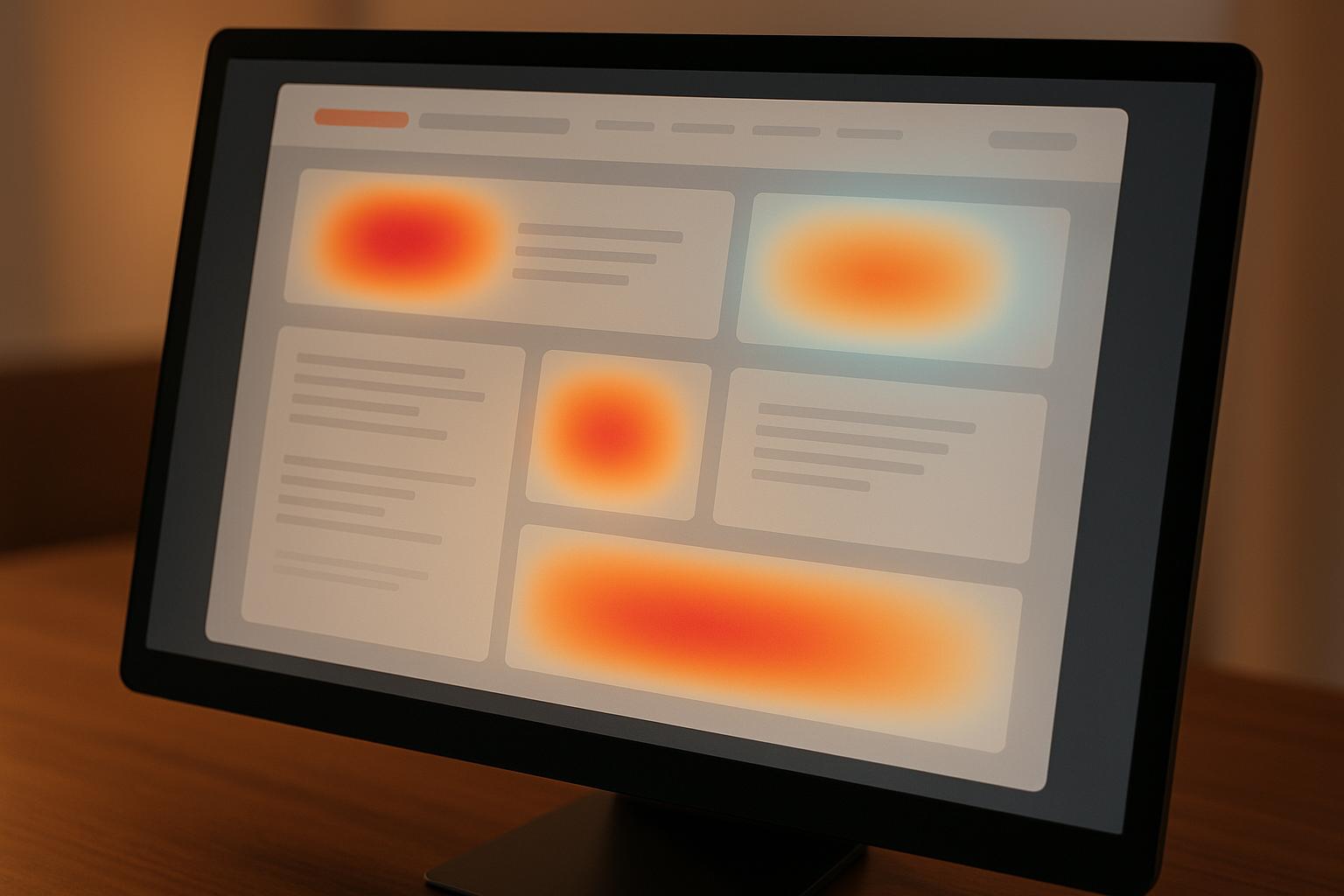Tracking the right PPC metrics is essential to making smart budget decisions. Here's what you need to know upfront:
- CTR (Click-Through Rate): Measures ad engagement. Higher CTR improves Quality Scores and lowers CPC.
- CPC (Cost Per Click): Tracks how much you pay per click. Lower CPC means your budget goes further.
- Conversion Rate: Shows how many clicks turn into actions like purchases or sign-ups.
- ROAS (Return on Ad Spend): Calculates profitability - how much revenue you earn for every dollar spent.
Quick Overview of Key Metrics
| Metric | What It Measures | Why It Matters |
|---|---|---|
| CTR | Ad engagement | Higher CTR reduces costs and boosts ROI. |
| CPC | Cost per click | Helps control spending and efficiency. |
| Conversion Rate | Clicks turning into actions | Tracks campaign success and effectiveness. |
| ROAS | Revenue vs. ad spend | Guides budget allocation and profitability. |
To optimize your PPC campaigns, focus on improving CTR and Conversion Rates while keeping CPC low. Use tools like Skai or Optmyzr to monitor budgets and adjust strategies in real-time. Start by setting daily limits, refining keywords, and testing ad copy to stretch your budget further.
PPC Metrics That Matter Most (And Least ) | PPC Jargon ...
Click-Through Rate (CTR): Ad Performance
CTR is a key metric for understanding how effectively your ads engage your audience. It shows the percentage of people who click on your ad after seeing it. Let’s break down how CTR works, how it affects your budget, and ways to improve it.
How to Calculate CTR
CTR is calculated using a simple formula:
CTR = (Clicks ÷ Impressions) × 100
For instance, if your ad gets 500 clicks from 10,000 impressions, your CTR is 5%. While industry benchmarks vary, keeping your CTR at a solid level is essential for managing your ad budget effectively.
| Ad Position | Average CTR | Cost Impact |
|---|---|---|
| Top of Page | 4-6% | Higher cost per click (CPC), but better conversions |
| Middle Page | 2-4% | Balanced CPC and performance |
| Bottom Page | 0.5-2% | Lower CPC but limited visibility |
CTR Impact on Budget
CTR plays a major role in your ad costs and overall performance:
- Quality Score: Higher CTRs often lead to better Quality Scores, which can lower your cost per click (CPC).
- Ad Position: A strong CTR helps secure top ad placements without needing higher bids.
- Budget Efficiency: A higher CTR means more clicks for each dollar spent, improving your return on investment (ROI).
On the flip side, a low CTR can force you to bid more, quickly depleting your budget.
Methods to Boost CTR
If your CTR is lagging, these strategies can help you improve it and make your ad spend more efficient:
- Keyword Refinement: Use long-tail keywords that align with user intent. Replace generic terms with specific phrases to attract the right audience.
- Ad Copy Optimization: Write headlines that grab attention and clearly highlight your value. Experiment with different calls-to-action to see what resonates best.
- Ad Extensions: Add sitelinks, callouts, or structured snippets to make your ad more engaging. Sitelink extensions alone can increase CTR by 10-20%.
- Audience Targeting: Narrow your focus to users most likely to convert. Adjust targeting based on demographics, location, or even time of day to reach people at the right moment.
Improving your CTR not only enhances ad performance but also stretches your budget further. Even a small boost in CTR can lower your cost per conversion, helping you get more out of your PPC campaigns.
Cost Per Click (CPC): Budget Control
Keeping an eye on CPC is essential for managing your PPC budget effectively. This pricing model determines your ad costs based on the number of clicks your ad receives, making it a key factor in managing your spending.
CPC Basics and How to Calculate It
CPC refers to the amount you pay for each click on your ad. The formula to calculate it is straightforward:
CPC = Total Cost ÷ Number of Clicks
By understanding your CPC, you can better manage your campaign budget and assess how well your ads are performing. Once you’ve got a handle on your CPC, the next step is finding ways to reduce it.
How to Lower CPC
Here are some practical ways to bring down your CPC:
- Enhance ad quality and relevance: Better ads often lead to higher Quality Scores, which can reduce costs.
- Fine-tune keyword targeting: Focus on keywords that are relevant and cost-effective.
- Adjust bids wisely: Bid strategically to avoid overspending on clicks.
- Improve landing pages: A well-optimized landing page can boost conversions and justify lower costs.
- Experiment with ad scheduling: Run ads during times when your audience is most active.
- Target specific demographics: Narrow your audience to avoid wasting clicks.
- Leverage negative keywords: Exclude irrelevant searches to improve ad efficiency.
Consistently reviewing and tweaking your campaigns helps keep CPC under control. The goal is to spend smarter, ensuring your budget works harder without sacrificing ad performance.
sbb-itb-89b8f36
Conversion Rate: Success Measurement
Once you've managed your costs with CPC, the next step is to assess how well those clicks turn into actions. Conversion rate is a key metric for evaluating ad performance and making informed budget decisions.
What Is Conversion Rate?
You can calculate conversion rate using this formula: (Conversions ÷ Clicks) × 100. This figure shows how effectively your ads lead to meaningful actions like:
- Completing a purchase
- Filling out forms (e.g., signing up for newsletters or submitting contact requests)
- Downloading resources (e.g., whitepapers or guides)
Let’s look at some practical ways to improve conversion rates and get more out of your campaigns.
How to Boost Conversions
-
Improve Your Landing Page
Make sure your landing page is fast, works well on mobile, and includes clear calls-to-action. Adding elements like security badges and customer testimonials can also build trust. -
Run A/B Tests
Experiment with different ad headlines, page layouts, and call-to-action designs. Testing your value proposition messaging and analyzing the results will help you fine-tune your approach. -
Sharpen Your Targeting
Focus on specific audience segments, use remarketing to re-engage visitors, and adjust bidding strategies based on what’s driving conversions.
Return on Ad Spend (ROAS): Profit Analysis
Once you've optimized conversion rates, it's time to assess your campaign's profitability by focusing on Return on Ad Spend (ROAS). This metric goes beyond tracking user actions - it measures the revenue generated for every dollar spent on advertising.
How to Calculate ROAS
The formula for ROAS is straightforward: (Revenue ÷ Ad Spend) × 100. For instance, if you spend $1,000 on ads and bring in $3,000 in revenue, your ROAS is 300%. In practical terms, this means you earned $3 for every $1 spent. ROAS benchmarks differ by industry, so compare your results with past performance and industry standards to guide your budget decisions. With this data in hand, you can refine your spending strategy.
Using ROAS for Budget Planning
Your ROAS data can guide how you allocate your PPC budget. Here are a few ways to make the most of it:
- Track Performance Closely: Analyze ROAS at different levels - keywords, ad groups, campaigns, devices, and locations - to pinpoint what's driving the best results.
- Adjust Budgets Strategically: Increase funding for campaigns that outperform your ROAS targets, and cut back or pause spending on underperforming ones.
- Look at the Bigger Picture: Consider factors like customer lifetime value, repeat purchases, average order size, and seasonal trends to get a fuller view of your returns.
Set ROAS targets that align with your profit margins and business goals. Overly ambitious targets can stifle growth, while setting them too low can waste resources without meaningful returns.
You might start with manual bidding to gather initial performance data, then switch to automated bidding tools designed to optimize for ROAS. For more tips and tools to fine-tune your PPC strategy, check out the resources on Top PPC Marketing Directory.
Budget Management: Spending Control
Once you've planned your budget using ROAS (Return on Ad Spend), managing it effectively is the next step. Keeping spending in check while aiming for the best returns is key. Thankfully, tools can help you track costs and fine-tune your budget across various campaigns.
Budget Monitoring Basics
Begin by setting daily spending limits that align with your overall monthly budget. For instance, if you have $3,000 to spend in a month, a daily cap of around $100 helps manage fluctuations in traffic. Focus on these key areas:
- Daily Spend Rate: Keep an eye on how quickly your budget is being used each day.
- Budget Pacing: Compare your actual spending to your monthly goals.
- Campaign Distribution: Evaluate how your budget is spread across campaigns.
- Peak Performance Hours: Shift budgets to match the times when your ads perform best.
Set alerts when you hit 80% of your daily limit to avoid overspending. These basics create a strong foundation, and advanced tracking tools can take your budget management to the next level.
Budget Tracking Tools
Several platforms can simplify managing budgets across campaigns. Here are some popular tools from the Top PPC Marketing Directory:
| Tool | Key Budget Features | Best For |
|---|---|---|
| Skai | AI-driven budget optimization, cross-channel allocation | Enterprise-level campaigns |
| Acquisio | Automated bid adjustments, real-time monitoring | Mid-size businesses |
| Optmyzr | Performance tracking, budget pacing tools | Agency management |
| Adcore | AI-powered spend optimization, multi-platform tracking | Cross-platform campaigns |
These tools come with features like:
- Real-time Monitoring: Keep track of spending across all campaigns at once.
- Automated Adjustments: Use AI to tweak bids based on performance.
- Custom Alerts: Get notified when campaigns near their budget limits.
- Performance Reports: Access detailed analytics to measure ROI for each campaign.
While automated tools are powerful, regular manual reviews ensure you can make quick fixes and strategic changes. Choose tools based on your campaign size and needs - smaller campaigns might stick to basic features, while larger ones benefit from tools that integrate across multiple platforms.
Conclusion: Budget Tracking Guide
Key Metrics Review
Managing a PPC budget effectively means keeping an eye on several connected metrics. CTR (Click-Through Rate) shows how engaging your ads are, while CPC (Cost Per Click) determines how far your budget will go. Conversion Rate measures how well your campaign turns clicks into actions, and ROAS (Return on Ad Spend) provides insight into profitability, helping you make smart budgeting decisions.
Here's a quick breakdown of how these metrics impact your budget:
| Metric | Primary Impact | Budget Influence |
|---|---|---|
| CTR | Ad Engagement | Higher CTR often leads to lower CPCs |
| CPC | Cost Per Click | Dictates the number of clicks your budget buys |
| Conversion Rate | Campaign Effectiveness | Impacts ROAS and budget allocation |
| ROAS | Profitability | Helps guide overall budget distribution |
Budget Management Tips
Keep your campaigns running smoothly with these strategies:
- Set Performance Benchmarks: Define minimum ROAS goals for each campaign (e.g., 200–300% for e-commerce).
- Adjust for Peak Times: Use day-parting to allocate more budget during high-performance hours.
- Reallocate Dynamically: Shift funds between campaigns based on real-time performance data.
- Focus on Quality Score: A higher Quality Score lowers CPCs, giving you more value for your spend.
Consider using tools from the Top PPC Marketing Directory for centralized, real-time tracking. This approach makes it easier to spot performance trends and adjust your budget quickly while staying in control.