Lookalike audiences help you find new customers who share traits with your existing ones, making your PPC campaigns more effective. They use data like demographics, purchase history, and engagement patterns to target people similar to your best customers. Here's what you need to know:
- Better Targeting: Reach users who resemble your top customers.
- Efficient Ad Spend: Focus budget on high-potential prospects.
- Scalable Reach: Grow your audience without losing relevance.
- Higher ROI: Improve conversions by targeting similar users.
Key Steps:
- Build a Strong Source Audience: Use 1,000-5,000 users for the best results.
- Set Parameters: Start with a 1-2% audience size for precision; expand as needed.
- Choose Your Platform: Use tools like Google Ads (Similar Audiences), Facebook Ads, or LinkedIn Ads for setup.
- Track Performance: Monitor CTR, conversion rates, CPA, and ROAS to optimize.
Lookalike audiences are perfect for scaling campaigns while maintaining relevance. Platforms like Facebook, Google, and LinkedIn offer easy setup options to help you target users who are most likely to convert.
Core Mechanics of Lookalike Audiences
Building Your Source Audience
To create an effective source audience, focus on customers who consistently show valuable behaviors. The better your source data, the more accurate your targeting will be.
Key elements of source audience data:
| Data Type | Description | Impact |
|---|---|---|
| Behavioral Data | Includes purchase history, website interactions, and engagement patterns | Highlights user preferences and activity trends |
| Demographic Data | Covers age, location, and income level | Sets basic targeting criteria |
| Engagement Metrics | Tracks email, social media, and app interactions | Identifies users who are actively engaged |
You'll need at least 100 users to start, but larger datasets generally perform better [1]. Once your source audience is ready, the next step is refining the parameters to improve campaign performance.
Setting Audience Parameters
The success of lookalike targeting depends on how well you configure your audience settings. Striking the right balance between reach and relevance is key.
Audience Size:
- Opt for 1% to target with precision.
- Expand to 2-5% for a balance between relevance and reach.
- Go up to 5-10% to maximize reach, though this may reduce relevance.
Match Settings: A narrow match delivers higher conversions but limits your reach. A broader match increases reach but sacrifices precision.
Start with a 1-2% audience size to focus on efficiency, and expand based on how your campaigns perform. This approach allows you to test and optimize segments effectively.
Google Ads Lookalike Audiences: A Quick Guide
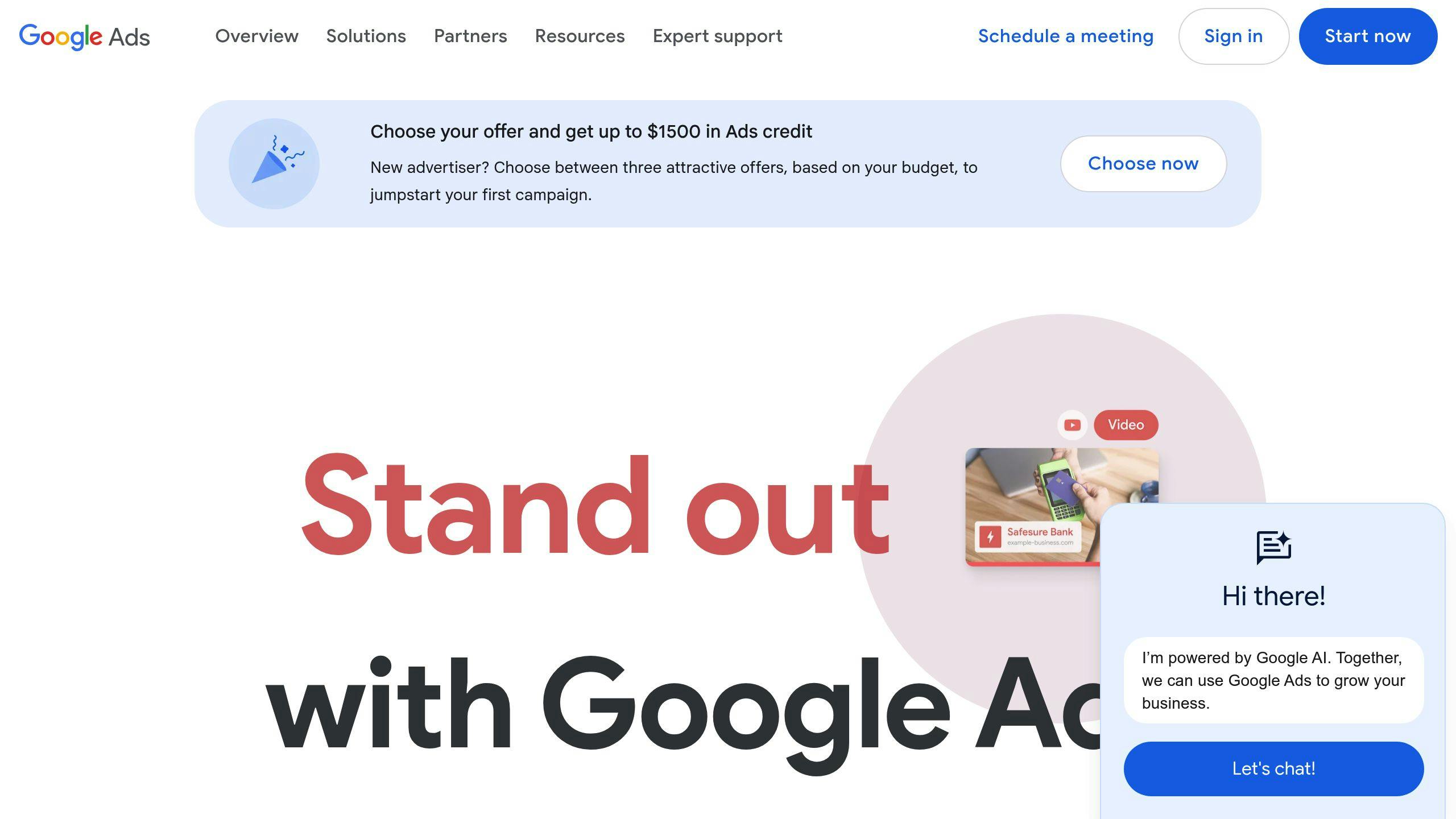
Platform-Specific Setup Guide
After building and fine-tuning your source audience, the next step is setting up lookalike targeting on your PPC platform. Each platform has its own approach and tools for creating and managing these audiences.
Google Ads Setup
Google Ads uses "Similar Audiences" for lookalike targeting, particularly in Demand Gen campaigns. Here's how to get started:
- Log in to Google Ads and navigate to 'Display campaigns.'
- Go to the "Audiences" section in the page menu.
- Click the pencil icon to edit your audience settings.
- Select "Remarketing" and pick your desired list type.
- Adjust targeting parameters to align with your campaign goals:
- Narrow for precision
- Balanced for a mix of reach and relevance
- Broad for the widest reach
Facebook Ads Setup
Facebook's lookalike audience feature provides detailed control, allowing you to build up to 500 lookalike audiences from a single source audience.
| Setup Component | Requirement |
|---|---|
| Source Audience | Minimum of 100 people |
| Location Targeting | Mandatory |
| Audience Size | 1-10% of the population |
Steps to set it up:
- Open Facebook Ads Manager and go to the "Audiences" section.
- Click "Create Audience" and select "Lookalike Audience."
- Define your source audience.
- Choose the countries or regions you want to target.
- Select an audience size percentage that fits your strategy.
LinkedIn Ads Setup
LinkedIn's lookalike audiences rely on professional data and require at least 300 leads in your source audience. You can create these audiences using either a CRM database or a retargeting audience.
CRM Database Method:
- Open Campaign Manager and go to Account Assets → Matched Audiences.
- Click "Create Audience" and select "Upload a list – Company / Contact."
- Use LinkedIn's template to upload your data.
LinkedIn automatically updates lookalike audiences every 1-2 days to keep targeting accurate [1].
Once your lookalike audiences are set up, you can start monitoring their performance and make adjustments to improve results.
Performance Tracking and Testing
Tracking and testing play a key role in fine-tuning lookalike audience strategies to get the best return on investment (ROI). By focusing on important metrics and using structured testing methods, you can improve campaign results and connect with the right audience.
Performance Metrics
To evaluate how well your lookalike audiences are performing, keep an eye on these metrics:
- Click-Through Rate (CTR): A low CTR paired with high impressions could mean your ad creative or audience targeting needs improvement.
- Conversion Rate: Helps measure how effectively your ads are driving desired actions.
- Cost Per Acquisition (CPA): Monitor this monthly - if it shifts by more than 5%, it's time to make adjustments.
- Return on Ad Spend (ROAS): A critical metric for understanding the profitability of your campaigns.
Regularly tracking these metrics ensures you’re staying on top of performance trends and making timely tweaks.
Testing Methods
A/B testing is your go-to tool for finding what works best. Run tests for at least 7 days, changing one factor at a time - whether it’s audience size, source, or ad creative. For instance, when testing audience size, stick to the guidelines from earlier sections to align with your campaign goals. Testing one variable at a time ensures the results are clear and actionable.
Audience Optimization Tips
Here are some practical ways to optimize your lookalike audiences:
- Use source audiences of 1,000–5,000 users for better quality, and refresh them every 30–60 days.
- Add demographic and interest filters to fine-tune targeting and exclude existing customers to avoid overlap.
- Begin with smaller, more defined audiences, and increase your budget gradually as you see positive results.
- Leverage tools like Google Analytics and platform-specific insights to track performance and troubleshoot issues.
With effective tracking and testing in place, you’ll have the insights needed to take your PPC strategies to the next level.
sbb-itb-89b8f36
Advanced PPC Integration
Retargeting Integration
Pairing lookalike audiences with retargeting can help you connect with both potential customers and those already familiar with your brand. For example, you can target high-intent visitors - like people who browsed your site but didn’t make a purchase - by building lookalike audiences based on their behaviors.
"Lookalike audiences can be really beneficial for growing your business because it relies on finding users similar to people you already know want your products or services, rather than developing a persona for your target audience."
Once retargeting is in place, the next step is to use these lookalike audiences to bring in new customers effectively.
Customer Acquisition
Boost customer acquisition by customizing ad sets specifically for new prospects using lookalike audiences. To avoid wasting your budget or overlapping audiences, make sure to exclude current customers. For high-value products, smaller audiences (around 1%) tend to perform better, while larger audiences (6-10%) are better suited for increasing brand visibility.
To fine-tune this strategy, you might want to explore a multi-stage campaign setup.
Multi-Stage Campaign Setup
A multi-stage campaign helps guide potential customers through your conversion funnel while keeping your audience targeting sharp. Here’s how it works:
- Awareness Stage: Use broader audiences (3-5%) to reach people who are likely to be interested in your brand. These audiences still maintain some similarity to your source data.
- Consideration Stage: Narrow your focus to users who’ve shown interest, delivering product-specific messaging to keep them engaged.
- Conversion Stage: Combine 1% lookalike audiences based on your best customers with retargeting efforts to drive conversions.
This step-by-step approach ensures you allocate your resources wisely and maintain precision at every stage of the customer journey.
Top PPC Marketing Directory Resources
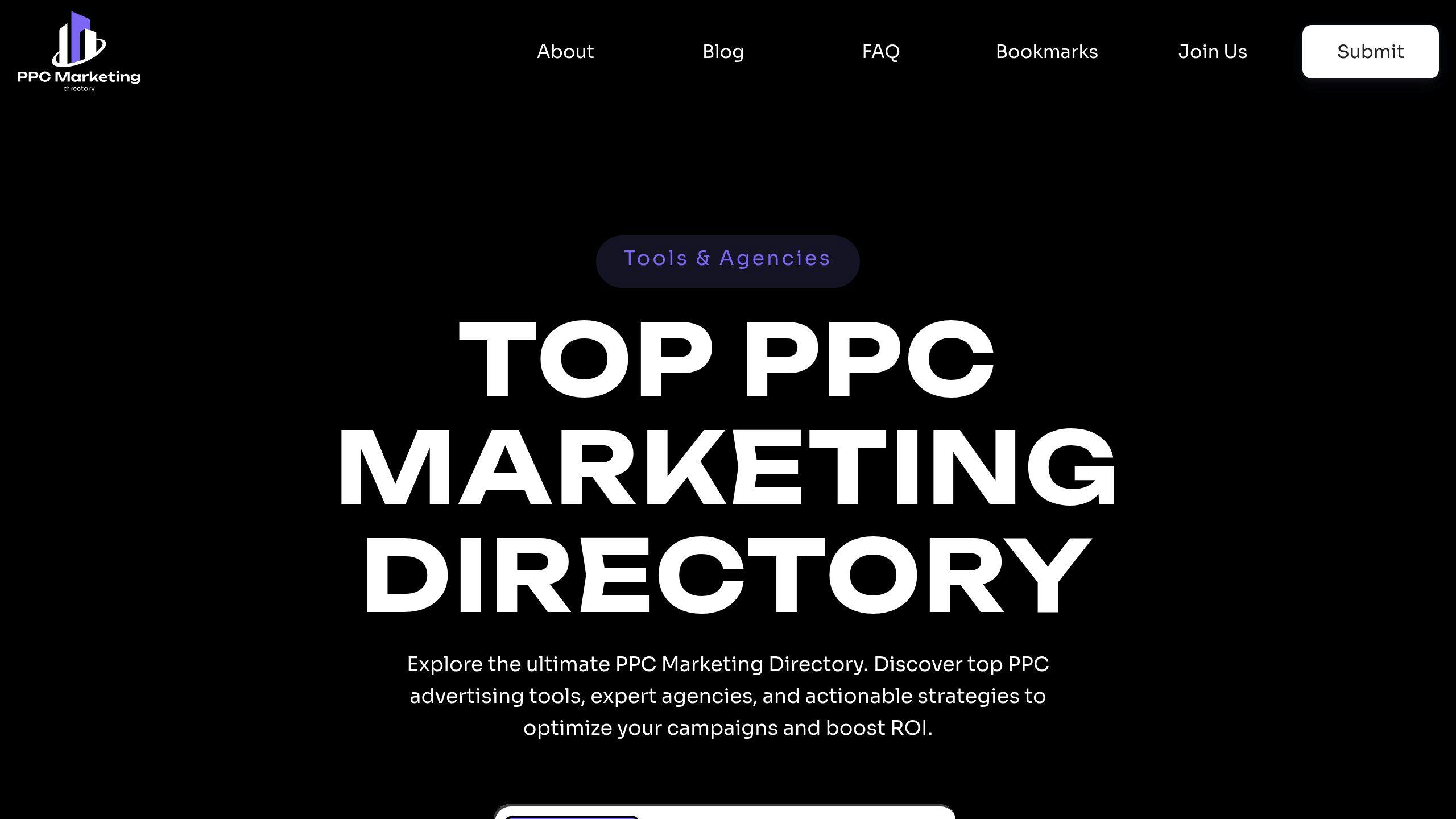
This directory is packed with tools to simplify managing lookalike audiences across various platforms, helping marketers fine-tune their PPC campaigns for better results.
Directory Features
The directory includes tools designed to manage lookalike audiences on major PPC platforms. These tools help marketers fine-tune audience settings and improve campaign performance.
Here’s a quick overview of what’s available:
| Feature Category | Purpose | How It Helps |
|---|---|---|
| Audience Analytics | Monitor performance metrics | Gain insights into audience behavior and ROI |
| Targeting Tools | Build and adjust lookalike segments | Achieve better audience matching and drive more conversions |
| Integration Solutions | Link multiple ad platforms | Manage campaigns seamlessly across channels |
Audience Tools
The directory’s audience tools are designed to analyze source audiences, adjust parameters, and track performance. This ensures your lookalike campaigns stay closely aligned with your best-performing customer profiles.
For marketers running complex campaigns, specialized tools are available to handle each stage of the funnel. These tools make it easier to maintain accuracy while expanding your reach to new potential customers who share traits with your most valuable audience segments.
Summary
Main Points
Lookalike audiences allow PPC advertisers to reach new customers by using data from existing customers. This approach helps scale campaigns effectively and efficiently.
Performance metrics across platforms consistently highlight the value of lookalike audiences. The best results often come from source audiences containing 1,000-5,000 users.
Implementation Steps
To get the most out of lookalike audiences, follow these steps:
1. Source Audience Development
Create a strong source audience of 1,000-50,000 users. Focus on your top customers - those with high lifetime value, strong engagement, or frequent purchases. For example, The Teaching Company expanded its US customer base internationally, leading to a tenfold increase in monthly subscriptions.
2. Platform Selection and Setup
Pick platforms like Facebook, Google Ads, or LinkedIn, depending on your audience and campaign goals. Each platform offers different targeting tools to help you reach the right people.
3. Performance Optimization
Keep an eye on key metrics and tweak your strategy based on performance data.
"The quality of the lookalike audience depends on how accurate and comprehensive the data is that informs the seed audience."
Real-world success stories back up this strategy. Shipt created multiple lookalike audiences from customer data, achieving a 14-point increase in conversions. Similarly, OLIPOP boosted conversion rates and add-to-cart events by leveraging lookalike audiences.
FAQs
What is a 1% or 2% lookalike audience?
In PPC advertising, lookalike percentages measure how closely a new audience mirrors the traits of your source audience. A 1% lookalike audience focuses on users who share the most similarities with your existing customers, offering very precise targeting but a smaller reach. On the other hand, a 2% lookalike audience slightly expands the reach while still keeping a strong level of similarity.
| Percentage | Audience Similarity | Reach | Ideal For |
|---|---|---|---|
| 1% | Very High | Smallest | Premium products, highly specific targeting |
| 2-5% | Moderate | Medium | Balancing reach and relevance |
| 5-10% | Lower | Largest | Broad campaigns, increasing brand visibility |
When creating lookalike audiences on platforms like Facebook, starting with a 1% audience can help you narrow down potential high-value customers. For example, this approach works well for identifying likely buyers of luxury or premium products.
The success of lookalike audiences depends heavily on the quality of your source data [1]. Regularly review and adjust the percentages to ensure your campaigns achieve the best balance between reach and precision.


