Tracking your competitors’ PPC budgets can give you a clear advantage. It helps you understand their ad spend, keyword focus, and campaign strategies. This knowledge lets you:
- Allocate your budget smarter by identifying less crowded opportunities.
- Make better bidding decisions to target lower-cost, high-conversion keywords.
- Stay ahead of seasonal trends and market shifts.
To get started, use tools like Google Ads Auction Insights, Semrush, and SpyFu to estimate competitor budgets, analyze their ad performance, and refine your strategy. Regular tracking ensures you can adapt quickly and maximize your ROI.
Google Ads Competitor Analysis With SEMrush
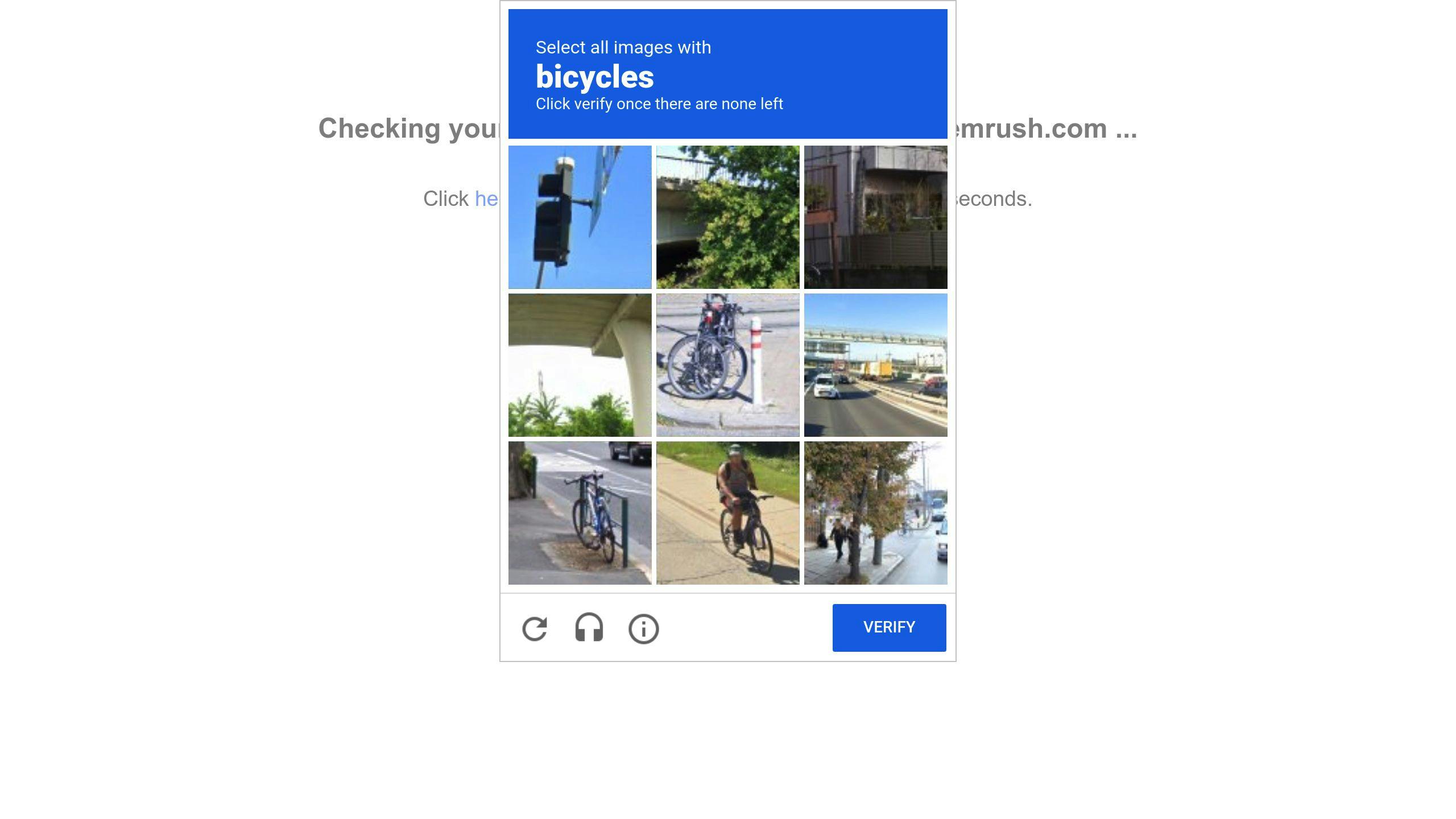
Best Tools for Tracking Competitors' PPC Budgets
Keeping an eye on your competitors' PPC budgets can give you a major edge. The right tools can offer clear data and insights to help you fine-tune your own strategy. Here's a look at some of the best options.
Google Ads Auction Insights
Google Ads Auction Insights is a direct way to see how your competitors perform in ad auctions. It shows key details like how often their ads appear, their typical ad positions, and how visible they are compared to your ads. By analyzing this data, you can get a sense of their bidding strategies and budget priorities, helping you adjust your approach.
Third-Party Tools
Platforms like Semrush, SpyFu, and Ahrefs are excellent for digging into your competitors' PPC activity. These tools estimate budget trends, reveal keyword targeting, and provide performance metrics. While each has its own strengths, all of them can help you track spending patterns and uncover campaign strategies across various platforms.
Top PPC Marketing Directory
The Top PPC Marketing Directory can connect you with specialized tools for monitoring competitors' PPC budgets. It's a helpful resource for finding solutions tailored to your specific needs, whether you're looking for detailed budget tracking or broader competitor analysis.
Using a combination of these tools often gives the clearest picture. Regularly monitoring competitor data ensures you're ready to spot spending trends and tweak your PPC campaigns when needed.
Step-by-Step Process for Tracking Competitors' PPC Budgets
Step 1: Identify Your Competitors
Start by pinpointing your key competitors. Use tools like Google Ads Auction Insights to find businesses with high impression overlap rates - these are the companies directly competing for your audience. Also, tools such as Semrush and Ahrefs can help uncover competitors you might miss through more common methods.
Step 2: Analyze Competitors' PPC Campaigns
Dive into your competitors' PPC strategies using resources like the Ads Transparency Center. Look for patterns in their ad copy, landing pages, and calls-to-action. Pay attention to how their keyword strategy evolves over time - this can reveal shifts in their market focus or new product launches. Also, note their ad schedules and geographic targeting to identify trends in their activity.
Step 3: Estimate Their Budget
To estimate their PPC budget, combine data from Google Ads Keyword Planner with impression share metrics. Calculate estimated daily clicks and multiply by the average cost-per-click (CPC), keeping seasonal trends and promotions in mind. Tools like SpyFu and iSpionage can provide additional insights into historical spending patterns to validate your estimates.
Step 4: Apply Insights to Your Campaigns
Use the knowledge you've gathered to sharpen your PPC strategy. Identify overlooked keywords, adjust your bids based on impression share, and tweak ad schedules to target less competitive time slots. If competitors are ignoring certain regions, consider expanding your reach there. These adjustments can help you improve performance while keeping costs under control.
sbb-itb-89b8f36
Tips for Effective PPC Budget Tracking
Why Regular Tracking is Necessary
Keeping a close eye on competitors' PPC activities is key to staying ahead in the game. Regular tracking helps you spot shifts in keyword strategies, bidding patterns, and even market gaps you can capitalize on. By doing this consistently, you can make smarter, data-driven decisions to fine-tune your budget and maximize ROI.
Once you've nailed down a tracking routine, it's time to see how your performance stacks up against the competition.
How to Compare Your Performance with Competitors
Pay attention to these key metrics to evaluate your standing:
| Metric | What It Tells You | How to Use It |
|---|---|---|
| Impression Share | How often your ad shows up compared to total impressions | Adjust campaigns to improve visibility |
| Position Above Rate | How often competitors' ads rank higher than yours | Refine your bidding strategy to stay competitive |
| Top of Page Rate | How frequently your ads appear at the top of search results | Prioritize bids for critical keywords |
| Overlap Rate | How often you go head-to-head with specific advertisers | Alter your approach in highly competitive areas |
When digging into these metrics, keep an eye on:
- Seasonal Trends: Watch for spikes in competitor spending during certain times of the year. This helps you prep for periods of higher competition.
- Regional Insights: Compare your performance in different locations to spot areas where you can expand or improve.
- Keyword Strategies: Study where competitors are focusing their keyword budgets. This can help you uncover less crowded keywords with strong potential.
To streamline your tracking process:
- Set up automated alerts to monitor changes in competitor spending.
- Regularly document how competitor strategies are affecting your campaigns.
- Leverage tools like Google Ads Auction Insights for up-to-the-minute market insights.
Conclusion and Final Thoughts
By following the tips and strategies outlined, you can sharpen your PPC campaigns and stay ahead of the competition.
Key Steps to Keep in Mind
Tracking your competitors' PPC budgets becomes manageable with the right tools and a solid plan. Use a mix of initial data and advanced tools to gain insights that can improve your campaigns. Here's a simple framework to guide your competitor tracking efforts:
| Phase | Action Items |
|---|---|
| Initial Setup | Set up tracking tools and pinpoint your key competitors |
| Regular Monitoring | Check weekly reports and configure automated alerts |
| Analysis | Evaluate impression shares and positioning metrics |
| Implementation | Use findings to adjust bidding strategies and allocate budgets |
What to Do Next
Start by identifying your competitors and collecting baseline data using your preferred tracking tools. Use these platforms to track spending trends, spot keyword opportunities, and fine-tune your campaigns.
For additional help, check out the Top PPC Marketing Directory to explore tools and resources tailored to your needs. Aim to build a strategy that supports your business goals while keeping a close eye on competitor activity.
FAQs
How to find out competitors' ad budget?
If you're looking to estimate your competitors' ad budgets, combining tools and analysis is the way to go. While exact numbers aren't accessible, you can get a solid estimate using these methods:
| Method | Tools | Key Metrics |
|---|---|---|
| Direct Analysis | Google Ads Auction Insights | Visibility metrics |
| Third-Party Tools | Semrush, SpyFu, Ahrefs | Budget estimates |
| Traffic Analysis | Analytics platforms | Performance data |
| Budget Estimation | iSpionage, MatchCraft | Historical trends |
Here's how to make the most of these tools:
- Google Ads Auction Insights: Use this to analyze visibility metrics and understand how competitors are performing in auctions.
- Third-Party Tools: Platforms like Semrush, SpyFu, and Ahrefs provide budget estimates and keyword insights.
- Traffic and Performance Data: Analytics tools help you track ad impressions, click rates, and other performance metrics.
- Historical Trends: Tools like iSpionage or MatchCraft can reveal patterns in ad spending over time.
Key metrics to focus on include:
- Traffic Volume: Look at ad impressions and click-through rates to gauge activity.
- Keyword Coverage: Analyze which keywords competitors are bidding on.
- Ad Position: Assess their visibility and impression share.
- Seasonal Trends: Identify periods of increased or decreased spending.
For more in-depth competitor analysis and budget tracking, check out resources like the Top PPC Marketing Directory, which offers a variety of specialized tools.


