CPC (Cost-Per-Click) and CPA (Cost-Per-Acquisition) are two major digital advertising models, each serving different goals. Here's what you need to know:
- CPC: You pay for every click on your ad. Best for driving traffic, testing audiences, or building brand awareness. Requires lower upfront investment.
- CPA: You pay only when a specific action (e.g., purchase, sign-up) occurs. Ideal for conversion-focused campaigns with clear goals and historical data.
Quick Comparison
| Aspect | CPC (Cost Per Click) | CPA (Cost Per Action) |
|---|---|---|
| Payment Trigger | Per ad click | Per specific action (e.g., sale) |
| Best For | Traffic, brand awareness | Sales, lead generation |
| Budget Control | Lower upfront costs | Tied to conversions |
| Optimization Focus | Click-through rates | Conversion rates |
| Data Requirements | Minimal historical data | Requires conversion history |
How to Choose: Start with CPC to gather audience insights, then switch to CPA once you have enough data to optimize for conversions.
CPC vs CPA: Which Google Ads Bidding Strategy is Best?

Differences Between CPC and CPA
Understanding the key differences between CPC and CPA is crucial for selecting the right advertising approach to meet your goals.
Goals of CPC and CPA
CPC campaigns aim to drive quality traffic to your website by focusing on clicks. On the other hand, CPA campaigns concentrate on conversions, meaning you only pay when users take specific actions, like completing a purchase or signing up.
Grasping these distinct goals helps you align your advertising strategy with what you want to achieve.
When to Choose CPC or CPA
Your choice between CPC and CPA largely depends on your campaign's objectives and how established your business is.
- CPC is ideal for building brand awareness, testing new audiences, or driving traffic when you don't yet have a strong conversion history.
- CPA works best when you have clear conversion goals, a robust tracking system, and enough historical data to optimize for specific actions like sales or leads.
For example, Google Ads' Target CPA bidding uses past conversion data to adjust bids in real time. It considers factors like device type, location, and time of day to help you achieve an average cost per conversion [1][2].
CPC vs CPA: A Comparison Table
| Aspect | CPC (Cost Per Click) | CPA (Cost Per Action) |
|---|---|---|
| Payment Trigger | Each ad click | Specific user action (e.g., purchase, signup) |
| Risk Level | Higher for advertisers, lower for publishers | Lower for advertisers, higher for publishers |
| Budget Control | Immediate cost visibility | Costs tied to conversions |
| Best For | Brand awareness, traffic generation | Sales, lead generation, specific actions |
| Campaign Focus | Maximizing clicks | Driving defined conversions |
| Data Requirements | Minimal historical data needed | Requires strong conversion history |
| Optimization Focus | Click-through rates, quality score | Conversion rates, user behavior |
| Cost Predictability | More variable, needs active management | More stable, tied to outcomes |
How to Choose the Right Model
Match Your Campaign Goals
Deciding between CPC and CPA depends on your campaign's specific objectives. Your choice should focus on achieving clear business outcomes rather than simply following industry norms.
For campaigns aimed at increasing website traffic, CPC is a solid choice. It offers predictable costs and lets you gather valuable insights into how your audience interacts with your content. This is especially helpful for understanding early-stage audience behavior.
If your goal is to drive actions like purchases or sign-ups, CPA is a better fit. It ties your spending directly to results. Tools like Target CPA bidding can make this process more efficient by automating adjustments to meet your goals.
While your objectives are the starting point, factoring in your budget is just as important.
Consider Your Budget
Once you’ve clarified your campaign goals, it’s time to think about your budget. CPC and CPA models have different cost structures, so understanding these differences is crucial. CPC gives you immediate visibility into costs, while CPA aligns spending with conversions but often requires a higher upfront investment.
Here’s a quick comparison:
| Budget Factor | CPC Approach | CPA Approach |
|---|---|---|
| Initial Investment | Lower upfront costs, easier to manage | Higher initial budget needed for data collection |
| Risk Level | Higher risk of paying for clicks that don’t convert | Lower risk since payment is tied to results |
| Cost Predictability | Easier to forecast, more stable | Fluctuates based on conversion rates |
| Optimization Speed | Faster, based on click data | Slower, requires conversion data to optimize |
Analyze Audience Behavior
Understanding how your audience behaves can help you pick the right model. CPC works well for audiences still researching or comparing options, while CPA is ideal for those ready to take action. Tools like Target CPA bidding can help optimize your campaigns by analyzing user behavior.
Key factors these tools consider include:
- Device preferences (e.g., mobile vs. desktop)
- Geographic locations and their influence on performance
- Time of day when users are most active
- Patterns from past conversions
sbb-itb-89b8f36
Resources to Improve PPC Campaigns
Once you've chosen the right bidding model, using the best tools and resources can make your campaigns even more effective.
Top PPC Marketing Directory
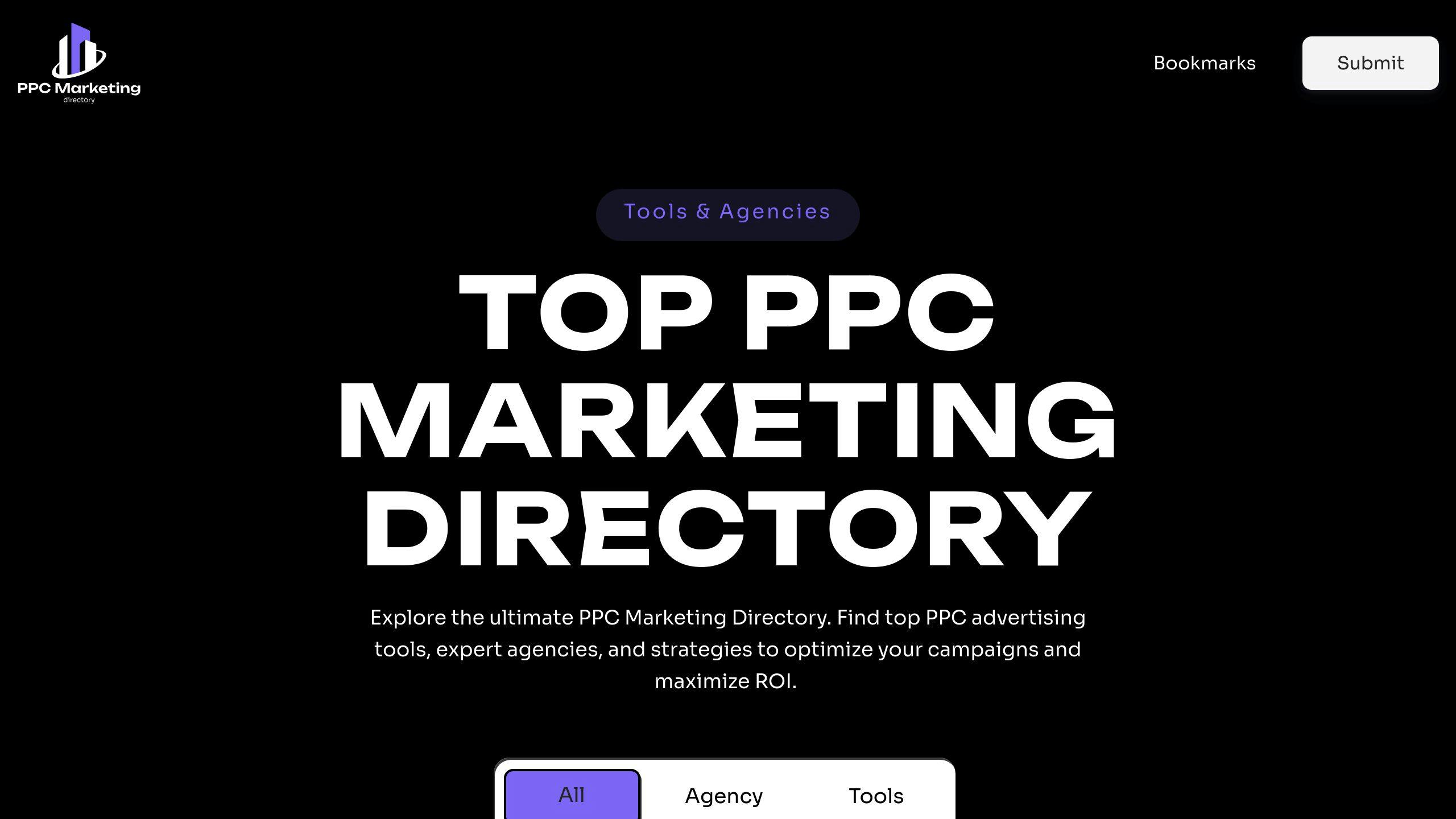
The Top PPC Marketing Directory provides a range of tools to help optimize campaigns focused on CPC (Cost Per Click) or CPA (Cost Per Acquisition). It includes solutions for bid management, ad testing, and performance tracking - whether you're aiming to drive traffic or boost conversions.
Here’s how the directory can help fine-tune your campaigns:
| Campaign Aspect | Tools Available | How They Help |
|---|---|---|
| Bid Management | Automated bidding tools | Automatically adjust CPC or CPA bids |
| Campaign Analysis | Performance trackers | Use real-time data to make changes |
| Ad Optimization | A/B testing platforms | Improve results by testing variations |
| Audience Targeting | Retargeting tools | Reach the right audience effectively |
What to Look For in PPC Tools:
- Campaign Growth: Pick tools that can expand as your campaigns grow.
- Integration: Make sure they work smoothly with your current platforms.
- Automation: Tools with automated bidding can save time and improve accuracy.
- Detailed Reporting: Analytics features help refine your bidding and targeting strategies.
For example, Google Ads' Target CPA feature can simplify switching between CPC and CPA models. The Top PPC Marketing Directory is a great starting point for finding tools that align with your campaign goals.
Conclusion
Key Takeaways
Understanding the differences between CPC (Cost Per Click) and CPA (Cost Per Acquisition) is crucial for running effective PPC campaigns. Each approach serves different purposes, so knowing when to use them can make a big difference in your results.
- CPC (Cost Per Click): Best for increasing traffic and visibility. This method works well for campaigns focused on brand awareness since you’re paying for each click, making costs more predictable.
- CPA (Cost Per Acquisition): Designed to drive specific actions like purchases or sign-ups. Costs are tied to actual conversions, which can lead to better returns for campaigns focused on generating leads or sales.
Choosing the Right Approach
- Campaign Goals: If your goal is to boost traffic and visibility, CPC is a solid choice. For campaigns geared toward actions like sales or sign-ups, CPA is more effective. Think about where your campaign fits in the marketing funnel before deciding.
- Budget Considerations: CPC offers consistent costs since you’re charged per click, making it easier to manage for traffic-focused efforts. CPA, on the other hand, can be less predictable but often delivers stronger returns for conversion-driven campaigns.
- Optimization Tools: Using automated bidding tools and performance trackers, like those available in PPC platforms, can improve results for both CPC and CPA campaigns. Align your bidding strategy with your specific goals to get the most out of your efforts.
FAQs
What is the difference between CPC and CPA?
CPC, or cost-per-click, is about paying for every click to drive traffic to your site. CPA, or cost-per-acquisition, focuses on paying only when a specific action - like a purchase or sign-up - occurs. These models cater to different campaign goals and stages in the marketing funnel.
How do I choose and switch between models?
If your goal is to increase traffic and visibility, go with CPC. For driving specific actions, like sales or lead generation, CPA is the better choice. A common strategy is to start with CPC to gather traffic data and insights, then move to CPA once you have enough conversion data to fine-tune your campaigns.
What factors affect CPA rates?
High competition among advertisers can push CPA rates up, while less competitive periods may offer lower costs. Additionally, the quality of your ads and how well you target your audience have a big impact on your overall CPA.
How do automated bidding and optimization tools help?
Target CPA tools automatically adjust bids to help you hit your cost-per-conversion goal, using your campaign’s historical data for smarter decisions. Here are some tools that can support both CPC and CPA campaigns:
| Campaign Aspect | Tools You Can Use |
|---|---|
| Bid Management | Automated bidding tools, bid optimization platforms |
| Performance Tracking | Analytics software, conversion tracking systems |
| Ad Copy | A/B testing tools, copy optimization software |
| Targeting | Audience analysis tools, keyword research platforms |
What are common misconceptions?
Some believe CPC is always cheaper than CPA, but the effectiveness of each depends on your campaign goals and how well it performs. To find tools that can help optimize your campaigns, check out the resources in the Top PPC Marketing Directory.


